Insights
Hints, tips and shared thoughts on software development & infrastructure design.

Software Development
Adding a business logic layer to your Ruby on Rails application
Our experience has taught us that the business logic should be decoupled from & function independently of other application layers.
Read Article
Software Development
Ruby on Rails Upgrades
Upgrading the Rails version of your application can feel like a daunting task, however, it can be accomplished with little pain.
Read Article
Software Development
Using GitHub Actions to run your tests against different versions of Ruby
GitHub Actions allow you to create custom continuous integration (CI) workflows directly in your GitHub repository.
Read Article
Software Development
Testing an API using Visual Studio Code
There are often times when you need to manually test an API you’re building.
Read Article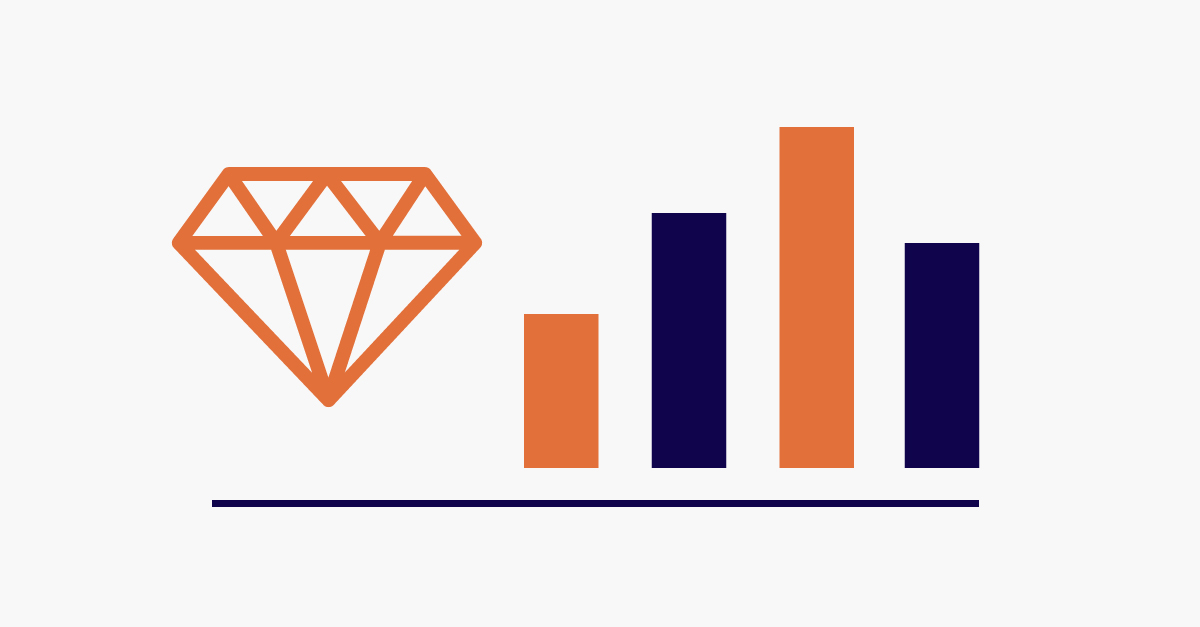
Software Development
Ruby Performance Tips - String Concatenation
Choosing the right operators can improve your code performance. Read on to find out our tips.
Read Article
Software Development
Parsing Date & DateTime Parameter Values in a Ruby on Rails application
Our suggestions on how to deal with the date and datetime attributes in your Ruby on Rails application.
Read Article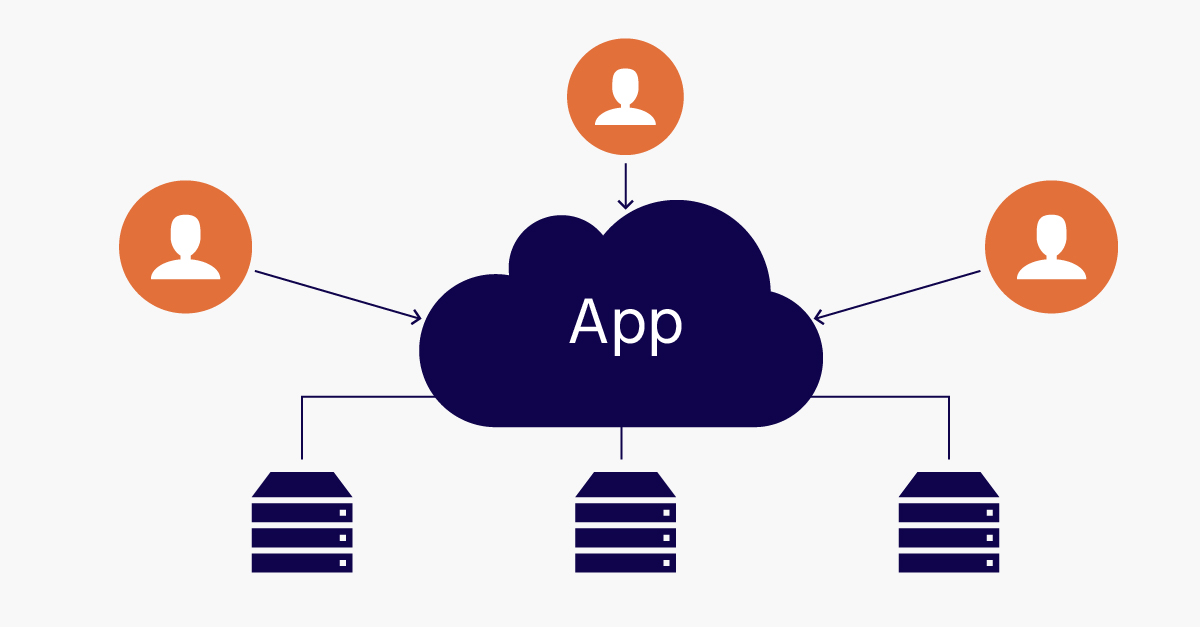
Software Development
Multi-tenant on PostgreSQL
When building a multi-tenant application there’s one key database structure decision that needs to be made.
Read Article
Software Development
PostgreSQL memory exhaustion
In a previous project for a multi-tenant Rails application, we chose schemas as our tenant data separation policy.
Read Article
Software Development
Testing a Rails app’s React UI using Rspec
We all know that integration specs are a must have when it comes to properly testing an application’s full stack.
Read Article