VSCode Rest Client
https://github.com/Huachao/vscode-restclient
The VSCode Rest Client extension uses text files with a syntax for defining and using variables and specifying headers and body elements. It is simple to use but has a sophisticated feature set giving you all the tools you need to test APIs, including specifying query parameters, body content from files, multipart forms and GraphQL requests.
We especially like this extension because of its use of simple text files, these are easily incorporated into your Git repository allowing other team members access and changes are visibly tracked through commits.

Response content is shown in full, including headers: -
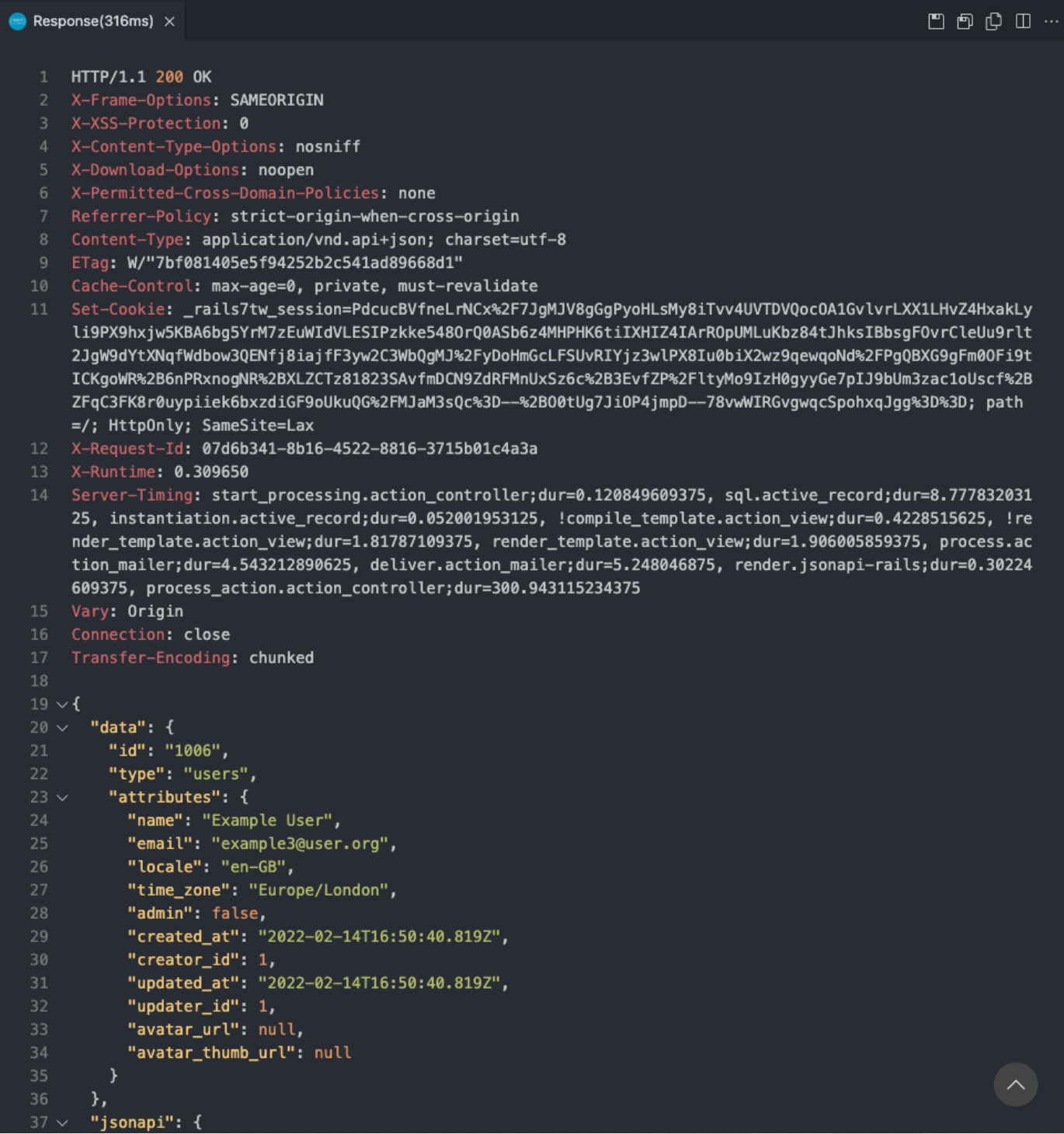
Thunder Client
https://github.com/rangav/thunder-client-support
Thunder Client has a more sophisticated UI for defining and running API requests, including the ability to create collections of requests. Each request can use variables defined within an environment along with custom headers, query parameters and body content.
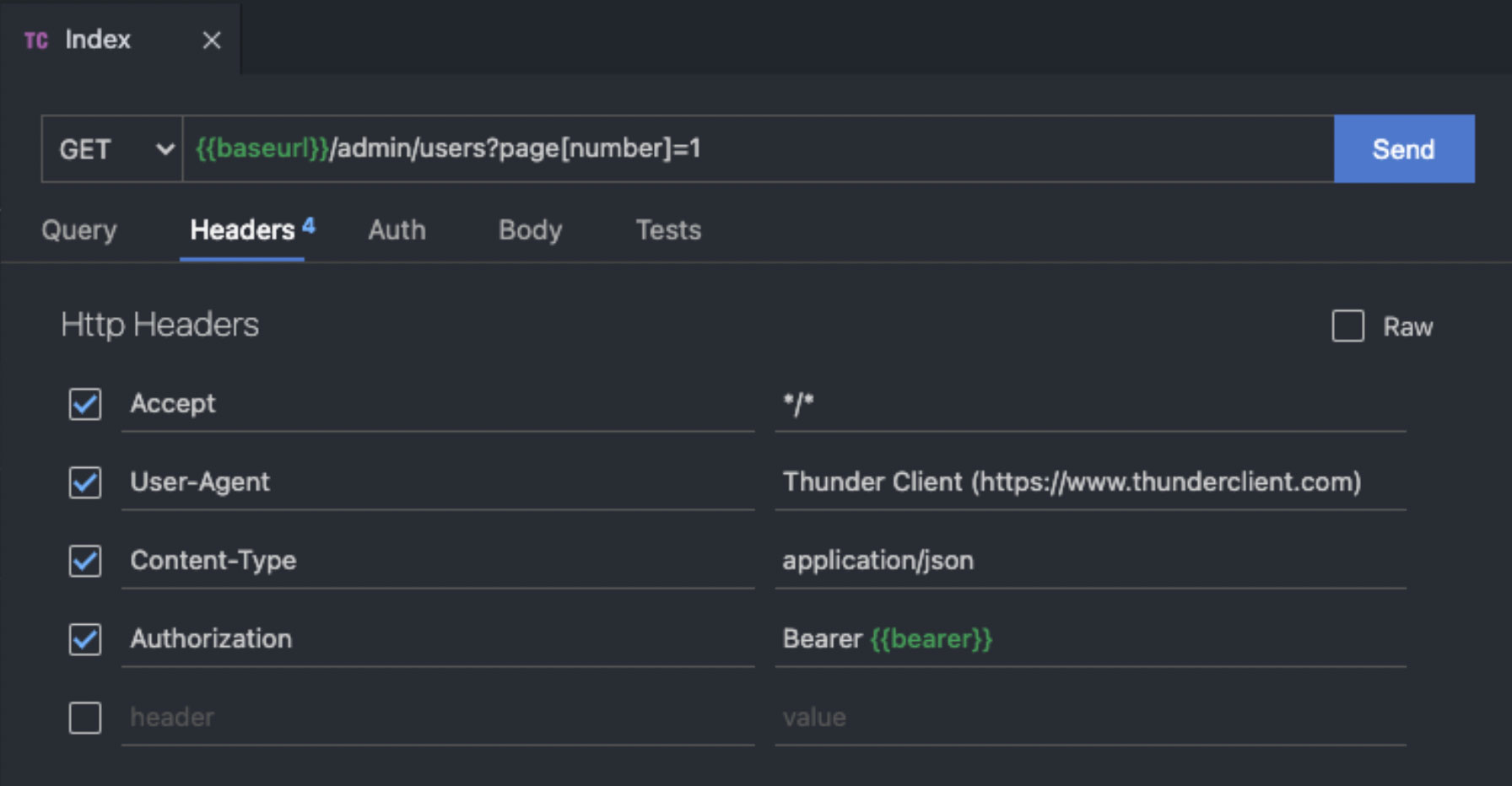
Responses are formatted and shown with headers stripped (but accessible via the Headers tab): -
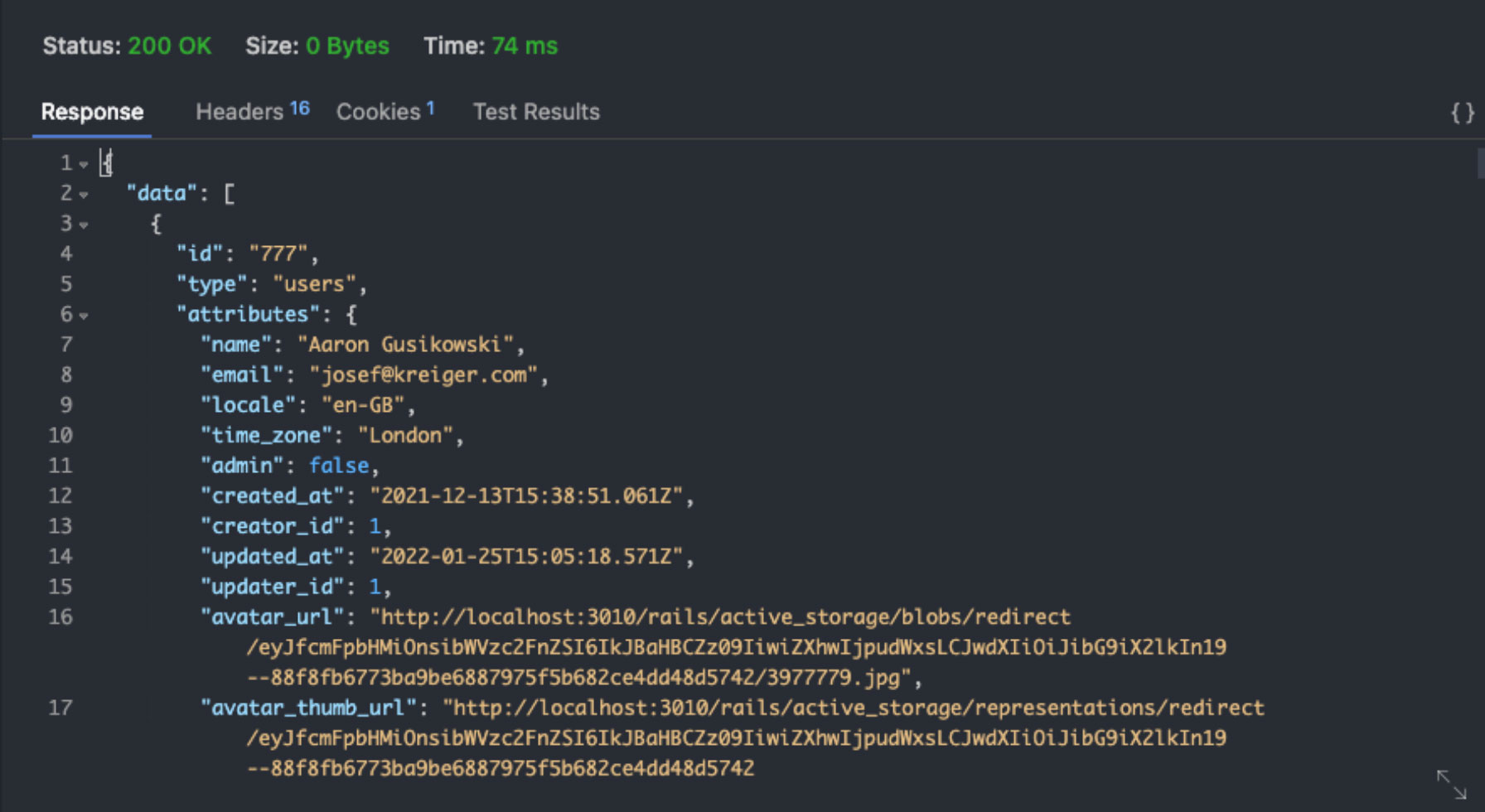
Thunder Client offers a number of additional features over VSCode Rest Client, running all requests within a collection being particularly useful. It also offers a more pleasing UI and presents the responses in a more digestible format.
If you wish to incorporate your requests and configuration within your Git repository you will need to turn on the “Load from Project” extension setting. Our only negative is that Thunder Client stores your requests in a JSON formatted file that isn’t so easily change tracked when looking at commits.
Note: You will want to add “thunderEnvironment.db” and “thunderActivity.db” to your .gitignore file so that sensitive credentials and local request activity are not included in your commits.
Get in touch
Looking for help with your API Testing? With over 25 years software development experience we’re confident we’ve travelled down your road before and can offer the help and support you need at any stage of your development cycle. Contact us today by emailing hello@circle-sd.com or filling in our contact form.